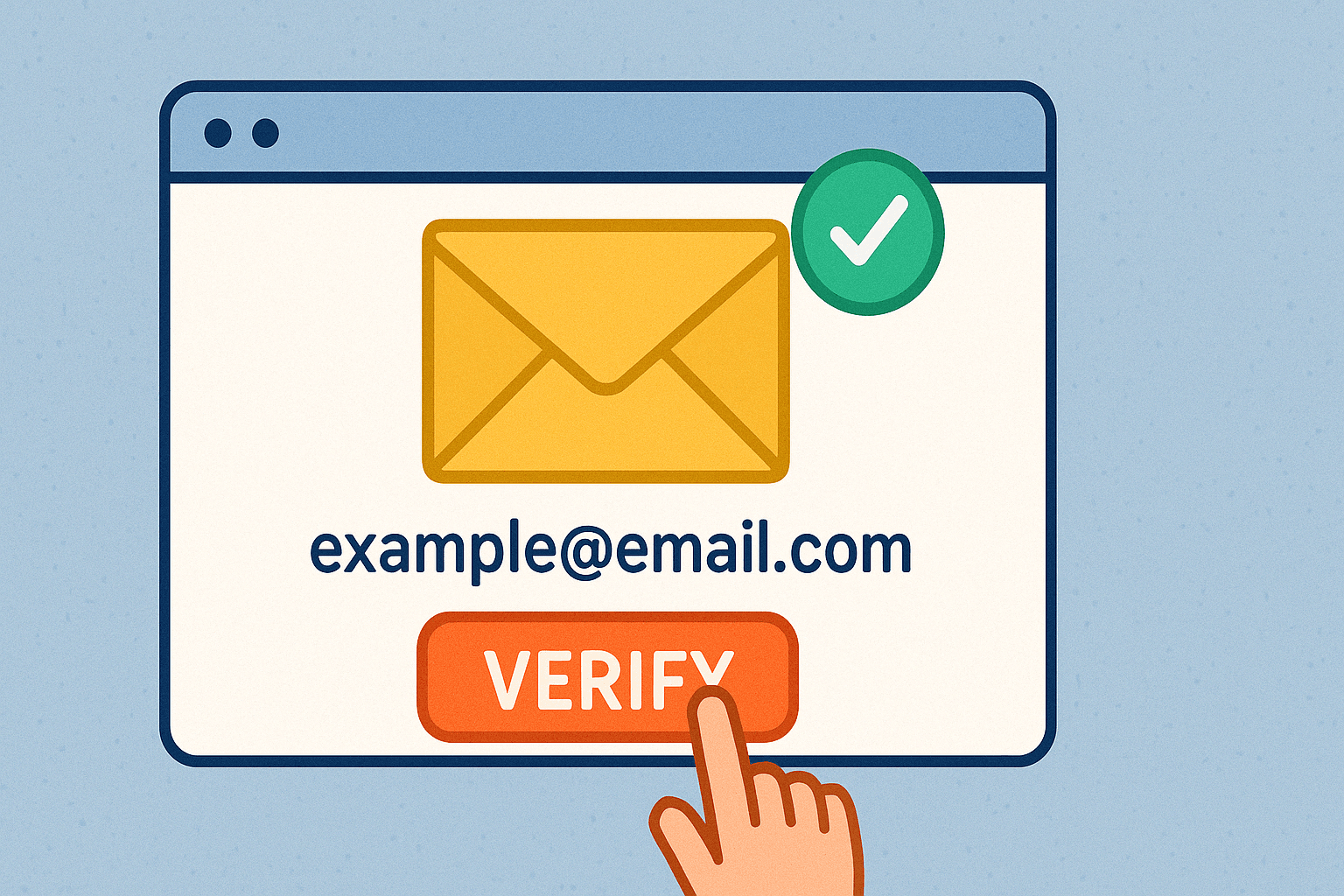The User Onboarding Dilemma
User onboarding is the critical first impression of your product or service. It's the delicate balance between welcoming new users with open arms and protecting your platform from bad actors. Too much friction, and potential customers abandon ship. Too little security, and you risk compromising your platform's integrity and inviting fraud.
At the heart of this balancing act is email verification—a process that simultaneously serves as a security measure and a potential conversion bottleneck. According to recent studies, properly implemented email verification can reduce fraudulent sign-ups by up to 30% while only impacting conversion rates by 2-5% when executed correctly.
The Cost of Poor Email Verification
Before diving into solutions, let's understand what's at stake:
- Security Vulnerabilities: Without proper email verification, your platform becomes vulnerable to bot registrations, spam accounts, and potential data breaches.
- Wasted Resources: Marketing to invalid emails wastes budget, skews analytics, and damages sender reputation.
- False Metrics: Unverified users inflate your user base with low-quality or non-existent users, giving a false impression of growth.
- Poor User Experience: Legitimate users who make typos in their email addresses may never receive crucial account information.
On the flip side, overly aggressive verification can drive away potential customers through excessive friction. One study found that 67% of users will abandon a sign-up process if it requires too many steps.
Three Tiers of Email Verification for Onboarding
The ideal approach to email verification isn't one-size-fits-all. Instead, consider a tiered approach based on your business needs and risk tolerance:
Tier 1: Basic Syntax and Format Validation
At minimum, every sign-up form should validate that an email follows proper format ([email protected]). This catches obvious typos and formatting errors without adding friction.
Implementation Tip:
Rather than simply rejecting invalid formats, implement real-time validation that provides immediate feedback as users type, allowing them to correct mistakes before submission.
Tier 2: Real-time API Verification
This is where Verify-Email.app comes in. Real-time API verification checks multiple critical factors without adding visible friction to the user experience:
- Domain Existence: Verifying the domain actually exists and has valid MX records
- Disposable Email Detection: Identifying temporary or throwaway email addresses that signal low-intent users
- Privacy Email Service Detection: Recognizing services like Apple's "Hide My Email" that may impact communication
- Mail Server Validation: Checking if the mail server accepts email for the address
This level of verification happens in milliseconds behind the scenes, allowing you to make informed decisions about how to handle different types of emails without interrupting the user flow.
Tier 3: Confirmation Email Verification
The traditional email confirmation process involves sending a verification link or code that users must click or enter to confirm their account. While this provides the highest security level, it also introduces the most friction.
Implementing a Balanced Approach
The key to balancing security and conversion rates is implementing a progressive verification system that adjusts based on risk signals. Here's how to implement this approach:
1. Use Real-time Verification During Form Completion
Implement Verify-Email.app's API to perform checks as users complete the form. This allows you to:
- Catch and suggest corrections for typos in domain names (e.g., "gmail.con" → "gmail.com")
- Provide immediate feedback about invalid email formats
- Silently flag high-risk emails for additional verification
2. Implement Risk-Based Verification Paths
Not all sign-ups require the same level of verification. Consider implementing different paths based on risk signals:
| Email Type | Risk Level | Recommended Approach |
|---|---|---|
| Business email from established domain | Low | Allow immediate access with background verification |
| Personal email from major provider (Gmail, Outlook) | Medium | Allow limited access with email confirmation required for full access |
| Disposable or temporary email | High | Block or require additional verification steps |
| Privacy-masked email (Apple Hide My Email) | Medium | Allow with notice about potential communication limitations |
3. Optimize the Confirmation Process
When email confirmation is necessary, minimize friction by:
- Using clear, action-oriented subject lines for confirmation emails
- Implementing one-click verification links (no login required)
- Sending automatic reminders if verification isn't completed
- Providing alternative verification methods when needed
Case Study: SaaS Platform Optimization
A B2B SaaS platform implemented Verify-Email.app's API for real-time verification during sign-up, allowing immediate access for low-risk emails while requiring confirmation for higher-risk accounts. The result was a 15% increase in completed sign-ups and a 22% decrease in fake accounts—proving that security and conversion can be complementary goals.
Measuring the Impact of Your Verification Strategy
To ensure your email verification approach is truly balancing security and conversion, track these key metrics:
- Form Abandonment Rate: The percentage of users who begin but don't complete sign-up
- Verification Completion Rate: For users sent confirmation emails, the percentage who complete verification
- Time to Full Access: How long it takes users to go from initial sign-up to full account access
- Fraud Attempt Rate: The percentage of sign-ups identified as potential fraud
- Customer Support Inquiries: Related to login or verification issues
Email Verification Best Practices for Different Business Types
E-commerce Platforms
For e-commerce, consider allowing guest checkout with basic verification, but require stronger verification for account creation. This approach maintains a low-friction purchase experience while still protecting user accounts.
SaaS Products
SaaS products can implement a "progressive access" model, where users can explore basic functionality immediately, with verified email required for saving work or accessing premium features.
Financial Services
In high-security industries like financial services, comprehensive verification is expected. Use real-time API checks to block high-risk emails upfront, followed by mandatory confirmation plus potential additional verification methods.
Conclusion: Finding Your Balance
The ideal email verification strategy creates just enough friction to ensure security without deterring legitimate users. By implementing real-time verification with Verify-Email.app's API and adopting a risk-based approach, you can:
- Reduce fraud and spam accounts
- Maintain high conversion rates
- Improve overall data quality
- Enhance the user experience for legitimate customers
Remember that email verification isn't just a security measure—it's a foundational element of good user experience. By preventing typos and ensuring deliverability, you're helping users avoid the frustration of missing important communications from your platform.
Start by implementing basic verification, then progressively enhance your system as you gather data on your specific user base and their behaviors. The right balance will maximize both security and conversion—a win-win for your business and your users.
Ready to optimize your onboarding process?
Verify-Email.app offers comprehensive email verification that integrates seamlessly into your sign-up flow, providing real-time protection without sacrificing conversion rates.